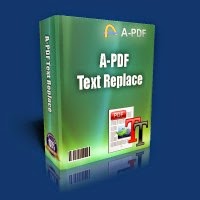As a PDF expert, I am constantly looking to improve my skills and reduce the amount of time it takes me to do a job for a client. As an existing Adobe PDF user, I find that the program comes up short on a lot of stuff that I need to do. So I am constantly looking for individual programs to pick up the slack where Adobe fails.
I first purchased PDFelement 5 and have currently upgraded to PDFelement 6.8 and I love the new features. I was amazed at how quickly I picked up on using the features that I needed to do various jobs that Adobe could not do. This has not only features that Adobe does not have but features that Adobe offers at a much lower cost! They are extremely reasonable on the upgrades where Adobe is not.
One special feature that I really love is the data extraction from PDF forms or static forms. The first day I had the software, I used it on a job that a client required me to do data extraction on about 35 static PDFs. I was able to make a template, add all 35 PDF files and voila! PDFelements did the rest. The output file was 100% correct and in a CSV format which I needed.
The editing features of PDFelements was easier and better to use than Adobe. I had more control over what I wanted to do and didn't have to output to multiple file formats and then back to a PDF. All was done in one program. What a time saver!
I believe I have found my Adobe replacement. As mentioned above, I started with PDFelement 5. They're technical support have always been able to help me in a very professional, timely manner. Their price and the quick technical support are valuable assets to anyone who works with PDFs.
If this is the type of work you're doing, you may want to check them out!
Wondershare PDFElements
Thanks for visiting,
Marv
www.marvswindowstips.com
http://marvswindowstips.blogspot.com
Tuesday, May 21, 2019
Wednesday, May 4, 2016
New Website Template!
I decided it was time for a new website design and searched the web and didn't find anything I liked. Also, after reading some stories of customer support I thought I would have to stick with the old site. Then I found i3dThemes! Wow, their templates are awesome and up to date. I chose a Responsive site even though I've never worked with css that much. The price was affordable for ANY budget! I've had to ask for all kinds of help and they were always accommodating! They sent videos to help me and always responded in a very timely manner. THIS is one upscale business and I appreciate all the great help they have given me! So, if you're looking for a Website template I would highly recommend them!
Thanks for visiting,
Marv
www.marvswindowstips.com
http://marvswindowstips.blogspot.com
Thanks for visiting,
Marv
www.marvswindowstips.com
http://marvswindowstips.blogspot.com
Saturday, September 5, 2015
Advanced Installer releases version 12.3.1
On August 10th, 2015 Caphyon Ltd. announced the release of Advanced Installer 12.3.1 in Freeware, Professional, For Java, Enterprise and Architect editions. This release is available for download on the Advanced Installer website.
Advanced Installer 12.3.1 is a maintenance release delivering the following bug fixes and improvements:
Windows 10 is just around the corner and turns out Visual Studio 2015 will be on the stage too. We at Advanced Installer are excited to announce that our VS 2015 extension is now available, together with a new set of predefined launch conditions for the latest Microsoft software.
Advanced Installer 12.3.1 is a maintenance release delivering the following bug fixes and improvements:
Windows 10 is just around the corner and turns out Visual Studio 2015 will be on the stage too. We at Advanced Installer are excited to announce that our VS 2015 extension is now available, together with a new set of predefined launch conditions for the latest Microsoft software.
Saturday, June 27, 2015
SoftOrbits Digital Photo Suite
I just purchased the SoftOrbits Digital Photo Suite from SoftOrbits. I am amazed at ALL the software that you get for $99.99! Here is the list:
SoftOrbits Digital Photo SuiteSimple Photo Editor
Batch Picture Resizer
SoftOrbits Photo Retoucher
SoftSkin Photo Makeup
Photo Background Remover
Batch Picture Protector
Sketch Drawer
Photo Stamp Remover
Flash Drive Recovery
Red Eye Removal
SoftOrbits Icon Maker
Go check them Out! http://www.softorbits.com
Thanks for visiting,
Marv
www.marvswindowstips.com
http://marvswindowstips.blogspot.com
Sunday, March 22, 2015
A-PDF Text Replace
I am always working on various projects. This weekend I had a PDF project that I had to replace some text in a large PDF file. This was very time consuming! I found an awesome program to help me out! It's called A-PDF Text Replace. It worked great!
Go check out the website at: http://www.a-pdf.com/text-replace/ and get your copy today!
Go check out the website at: http://www.a-pdf.com/text-replace/ and get your copy today!
Saturday, January 31, 2015
Advanced Installer releases version 11.8
On January 28th, 2015 Caphyon Ltd. is proud to announce the release of Advanced Installer 11.8 in Freeware, Professional, For Java, Enterprise and Architect editions. This release is available for download on the Advanced Installer website.
Friday, December 19, 2014
Friday, October 24, 2014
Advanced Installer .MSI Installs in Minutes
I have been a website owner since 2004 when I started
MarvsWindowsTips.com. I searched and searched for an installer package to meet
my needs. I did not have time to learn a complicated installer package and that’s
when I found Advanced Installer. I started with version 4.0 and I’ve been using
the program up to the current version (11.7). I was able to learn how to use their
program with minimal research for details that I didn’t understand. And their
technical support was always there when I needed them. I like their program so
well that I didn’t start with the free version; I bought the pro version right
from the start. I do not charge for the programs from my website but it was so
easy to use their software and so easy to integrate the things I wanted to do
that I was hooked from the first version. Once I built my first package and had
friends to try it they were very impressed. Any time that I came up with a new
off-the-wall idea that I wanted to do, their technical support was always there
to lead me in the right direction.
Some of the features that are significant to me are listed
below.
- I am able to build mixed 32/64 bit installers, thus saving time from having to build two separate installers and avoiding duplicating my installs in two different packages.
- They offer author signature, unified installers for both 32-bit and 64-bit platforms.
- I like from time-to-time to change the themes of my installer packages and with Advanced Installer, it’s easy. They have over 75 built-in custom themes to effortlessly give your application a professional look.
- Adding custom actions through their program is awesome, very easy and if you have any problems their support is willing to help you.
- They have a wizard for simple project and professional creations that are easy to follow and guide you through the building of your installer package.
- It’s easy to upgrade the packages that you build.
- The layout of the program is easy to follow in a step-by-step menu that allows me to add or remove menu items that I may or may not need in my installer package.
- They also offer forums which I have used to solve small problems that maybe other members had encountered and if I could not, their technical support was only an email away in which I would receive a swift reply within 24 hours.
- I can choose to add and remove pre-built dialogues that the customers see in the final product.
As I mentioned above, they even offer a free version if you
don’t need the too-many-to-mention features of a professional installer package.
If you’re looking for an easy-to-use installer program, give Advanced Installer
a try.
Marv
www.marvswindowstips.com
http://marvswindowstips.blogspot.com
Subscribe to:
Posts (Atom)